Context Menus
Context Menus Overview
When working in Data Discovery or Story Board, you can click any grid cell or graphic element to display a list of context-dependent commands.
- If you click on a different grid cell (or graphic element), a new list will appear.
- If you click elsewhere, the list will close.
Command List
The list contents will vary depending on which grid cell or graphic element you select.
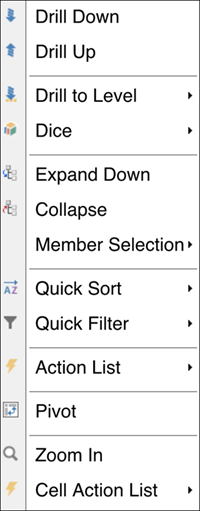
Drill Down (row/column headers) For bottom level elements, this command is not shown.
- ACTION: Click on a header and select Drill Down.
- RESULT: Grid is replaced with children elements.
Drill Up - (row/column headers) For top level elements, this command is not shown.
- ACTION: Click on a header and select Drill Up.
- RESULT: Grid is replaced with parent elements
Drill to Level - (row/column headers)
- ACTION: Click on a header, select Drill to Level, and select a data level.
- RESULT: Grid is replaced with the content of the selected level.
- EXAMPLE: If you click on the row header "2015" and then select the "month" level, there will be 12 rows displayed in the grid (one for each month of 2015).
- ACTION: Click on a header, select Dice and then select a sub-set.
- RESULT: Grid is replaced with the content of the selected sub-set.
Expand Down - (row/column headers) Disabled if there are no children.
- ACTION: Click on a header and select Expand Down.
- RESULT: Both the header and its children elements are exposed.
Collapse - (row/column headers) Opposite of Expand Down.
- ACTION: Click on a header and select Collapse.
- RESULT: The children elements are hidden (if they were previously exposed).
Member Selection - (row/column headers) To understand how these commands operate, it is helpful to assign two or more hierarchies to each row and each column.
- Focus
- Focus on Entire Row/Column
- Focus & Ascendants (parent elements)
- Focus & Descendants (children elements)
- Eliminate
- Eliminate Entire Row/Column
Quick Sort - (row/column headers) Perform sort based on values or labels:
- Sort Values (Ascending/Descending)
- Sort Labels (Ascending/Descending)
Quick Filter - (row/column headers) Performs one of the following filters:
- Show Top
- Above Average
- Above the Median
- Show Bottom
- Below Average
- Below the Median
Action List - (row/column headers) Exposes a list of actions which have been pre-defined on the cube for the particular row or column which you select. Some examples are listed below:
- URL Tester
- Drill Through
- Reporting Services
- RowSet
- ACTION: Click on a header and select Pivot.
- RESULT: Rows and columns are swapped.
- ACTION: Click on a data cell (or graphic element) and select Zoom In.
- RESULT: Grid is replaced with the content of the selected data cell (or graphic element).
Cell Action List - (data cells) Exposes a list of actions which have been pre-defined on the cube for the particular data cell which you select. Some examples are listed below:
- URL Tester
- Action for Cell
- Drillthrough Details
- Dynamic Rowset Action
- Static Rowset Action
Home |
Table of Contents |
Index |
User Community
Pyramid Analytics © 2011-2022

